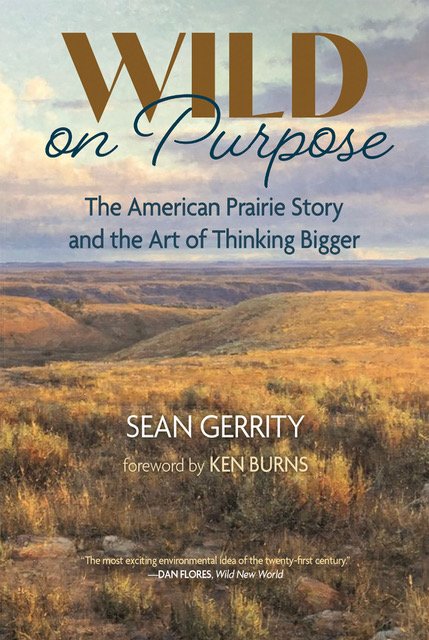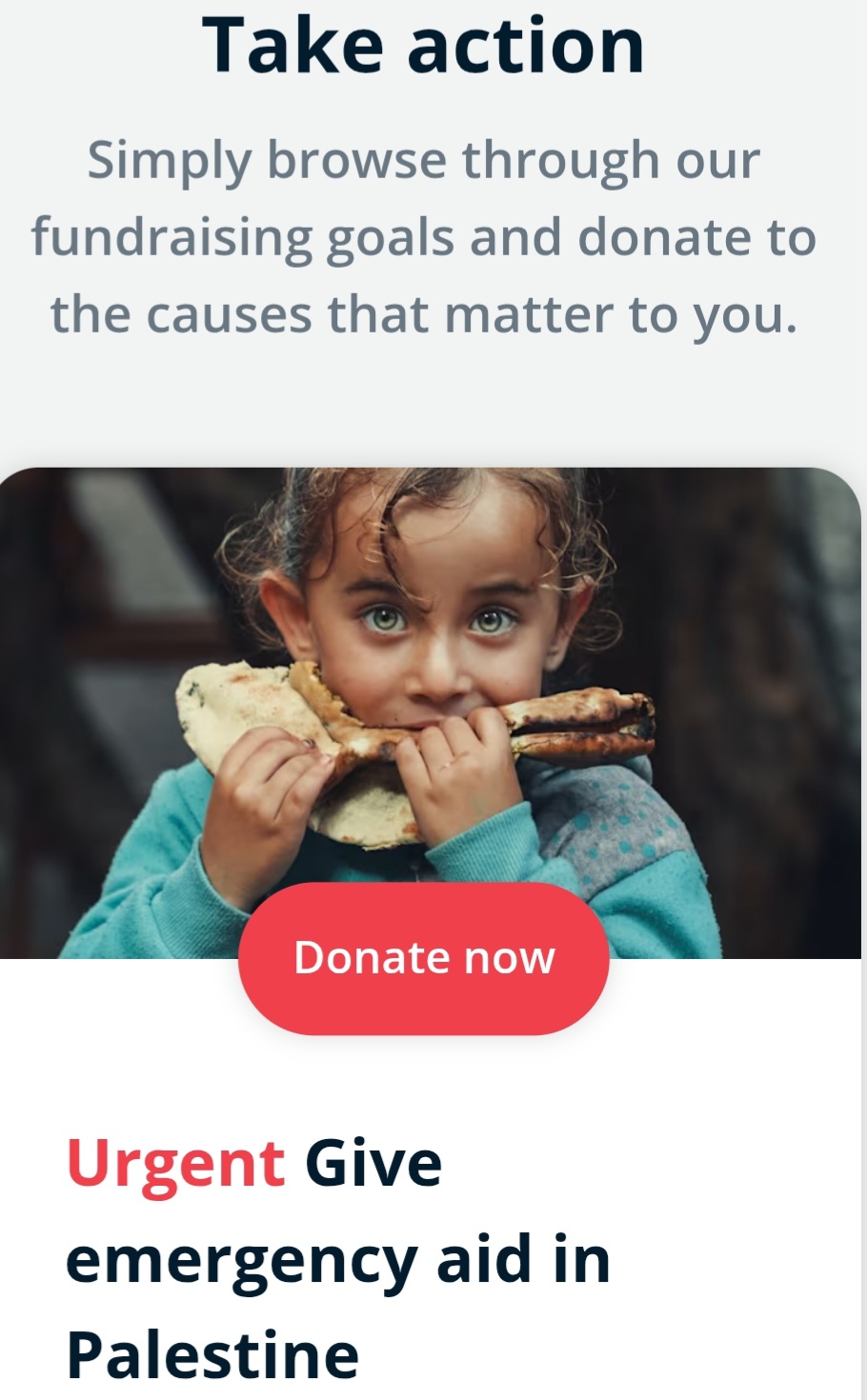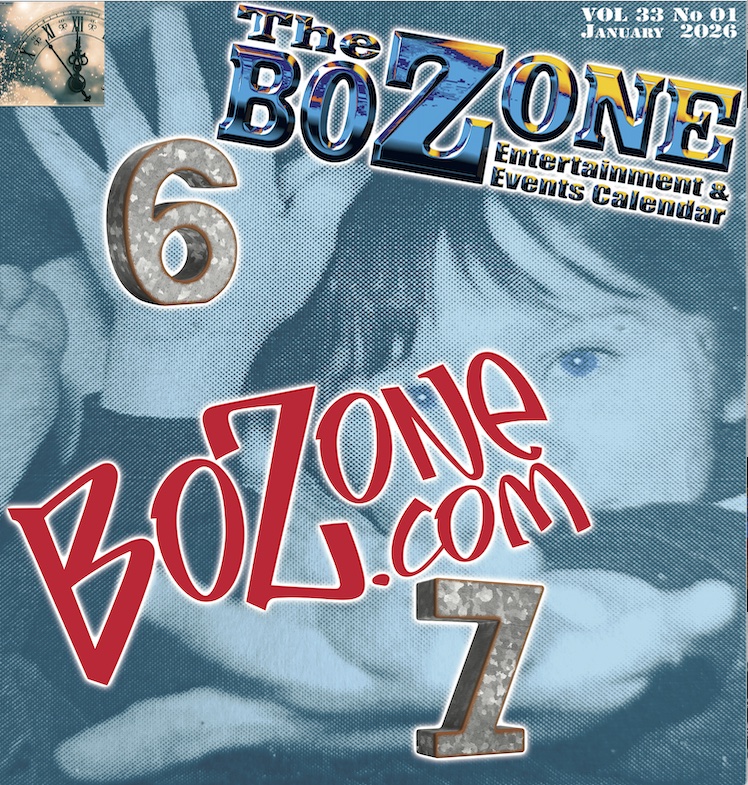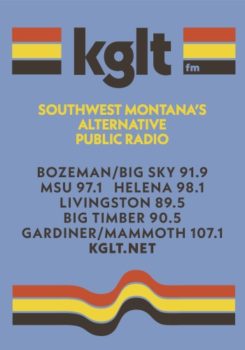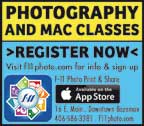
F-11 hosts photo & tech courses in March F-11 Photo’s information and experience-rich classes are ripe with opportunities to get a handle on your devices
F-11 Photo’s information and experience-rich classes are ripe with opportunities to get a handle on your devices and interact with knowledgeable instructors. Here’s a look at a few of the upcoming courses.
Hands-on photo workshop Product Photography will take place Saturday, March 3rd from 5–7pm. Trying to thrive in the world of e-commerce? Wondering what’s the best way to show off your beautiful products? It’s simple: professional, evocative photography. Find out how to do your own.
Take a visual tour of the world of product photography with your guide, instructor Becca Tatarka. Get an overview of the psychology behind the most successful shots. Find out how simple lighting and composition can turbo-boost your product photography. Registration is $49.99, and $39.99 for F-11 VIP members.
Another Family Photos Sip + Sort follows Wednesday, March 7th from 6–8pm. Do you have photos stashed in envelopes, drawers, or boxes hidden away on a shelf in your closet? Have you been meaning to tackle your family archiving project but can’t quite get going? Get a taste for archiving with us in a relaxed setting. Choose one of those boxes or pick out something from the pile of envelopes or albums and bring them with you to this interactive event. Hands-on is the best way to learn the ABCs of sorting your photographs, and you’ll finish this class with the “keepers” organized and 20 photos of your choice digitized so you can share and enjoy them on today’s technology.
Your favorite photo will be scanned during class and made into a one-of-a-kind canvas bag to tote your photos home. The rest will be scanned in store by F-11’s professional lab techs, ready for pick up the following week. You supply the photos, F-11 will supply the friendly, expert help and the wine! Registration is $49.99, and $39.99 for F-11 VIP members. Cost of registration includes canvas tote and up to 10 scans.
Check out Mac Basics on Saturday, March 10th from 9–10am. Are you ready for practical help in getting the most from your Mac? Sometimes we get in a rush to use cool programs and the basics get overlooked, but the knowledge of Mac Basics is essential for your best possible computer experience.
Learn about your desktop, how to find your files and folders, and explore other features that you might not know about or have not understood how to use. Then, get acquainted with handy extras like easily identifying the active app you’re working in, how to use Spotlight, and customizing your Mac for your optimal experience. Registration is $24.99, and $14.99 for F-11 VIP members.
Lightroom Organizing & Workflow for Photographers, a demonstration featuring guest speaker John Winnie Jr., will serve as the March Bozeman Photoshop Users Group meeting on Tuesday, March 13th from 6:30–8pm.
The wildlife and landscape photographer has perfected a streamlined system for organizing and workflow in Lightroom and has generously offered to share his best practices at this special event. Benefit from John’s in depth discussion of how to backup image files — focusing on fail-safe practices and how to organize images before and after importing them into Lightroom. Find out how to create presets for editing images and basic image editing focusing on tone, color, sharpness and noise. Then, learn how to export finished images from Lightroom.
Bozeman Photoshop Users Group meetings are $5 for non-members ($35 annual membership) and run on the second Tuesday of every month.
Looking ahead, FREE tech course Apple Mail is set for Saturday, March 17th from 9–10am. Email. Everyone uses it and you want your experience to be efficient. Feature-rich Apple Mail is designed to be simple enough for beginners yet powerful enough for pros. It’s the email app built into OS X. There’s also a version for iOS that’s similar, but has fewer features.
Find out how to add as many accounts as you want from providers like iCloud, Gmail, AOL, and Yahoo, along with standard IMAP, POP, or Exchange accounts. Discover what makes the sidebar such a handy resource. Review “view” options, how to set up special mailboxes and how to send email attachments. Learn how to stop spam in its tracks — and get some trouble shooting basics. If Mail doesn’t do everything you need or want it to, there’s a batch of third party plug-ins that may solve your problem. So much to learn, so little time. Thirty minutes in class can prevent hours of email frustration.
Preregistration is required for ALL classes. Visit www.f11photo.com, call (406) 586-3281, or stop by the store at 2612 W Main St., Suite A, to register. Additional technical requirements may apply. See website for further details and complete course schedule. •