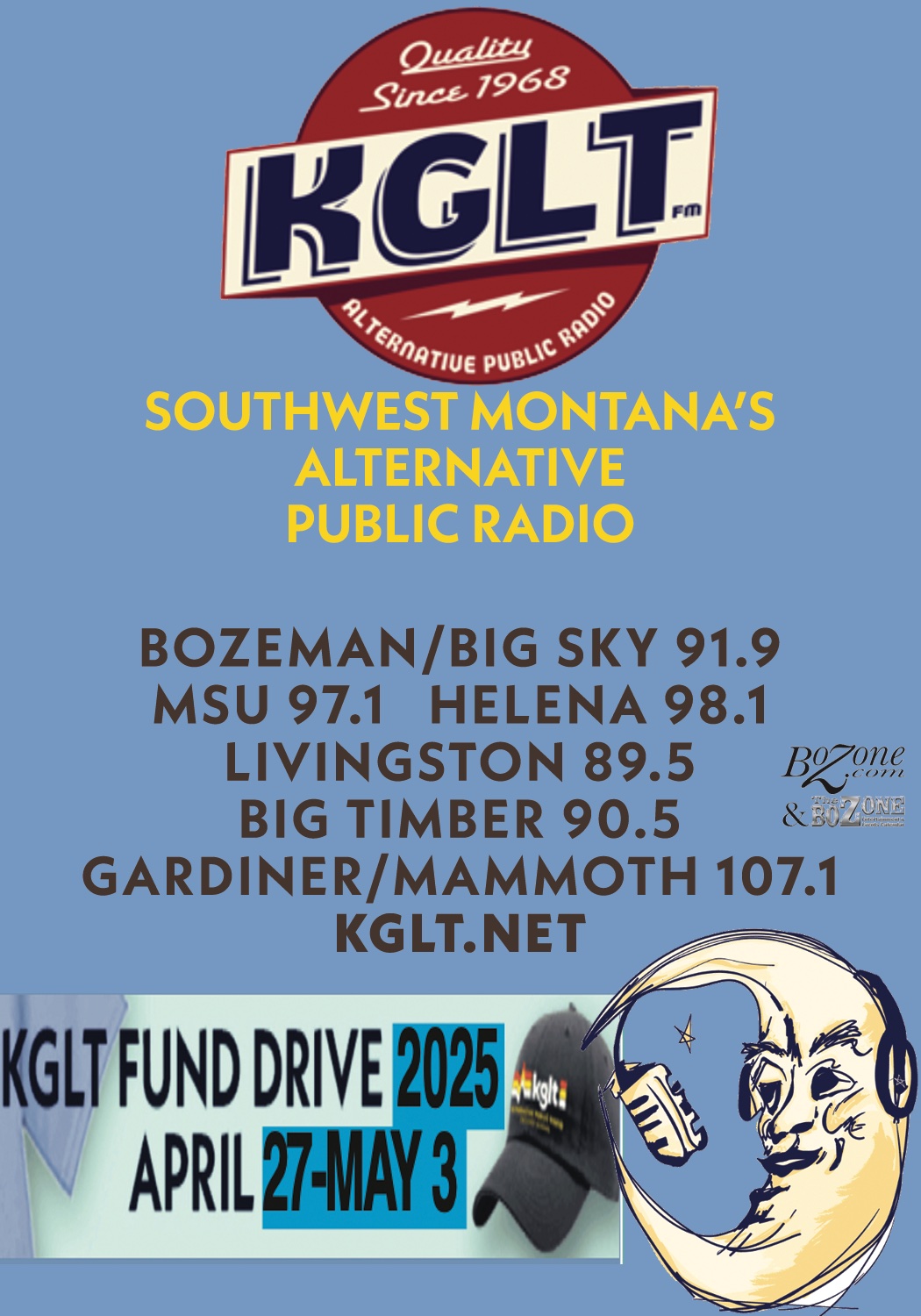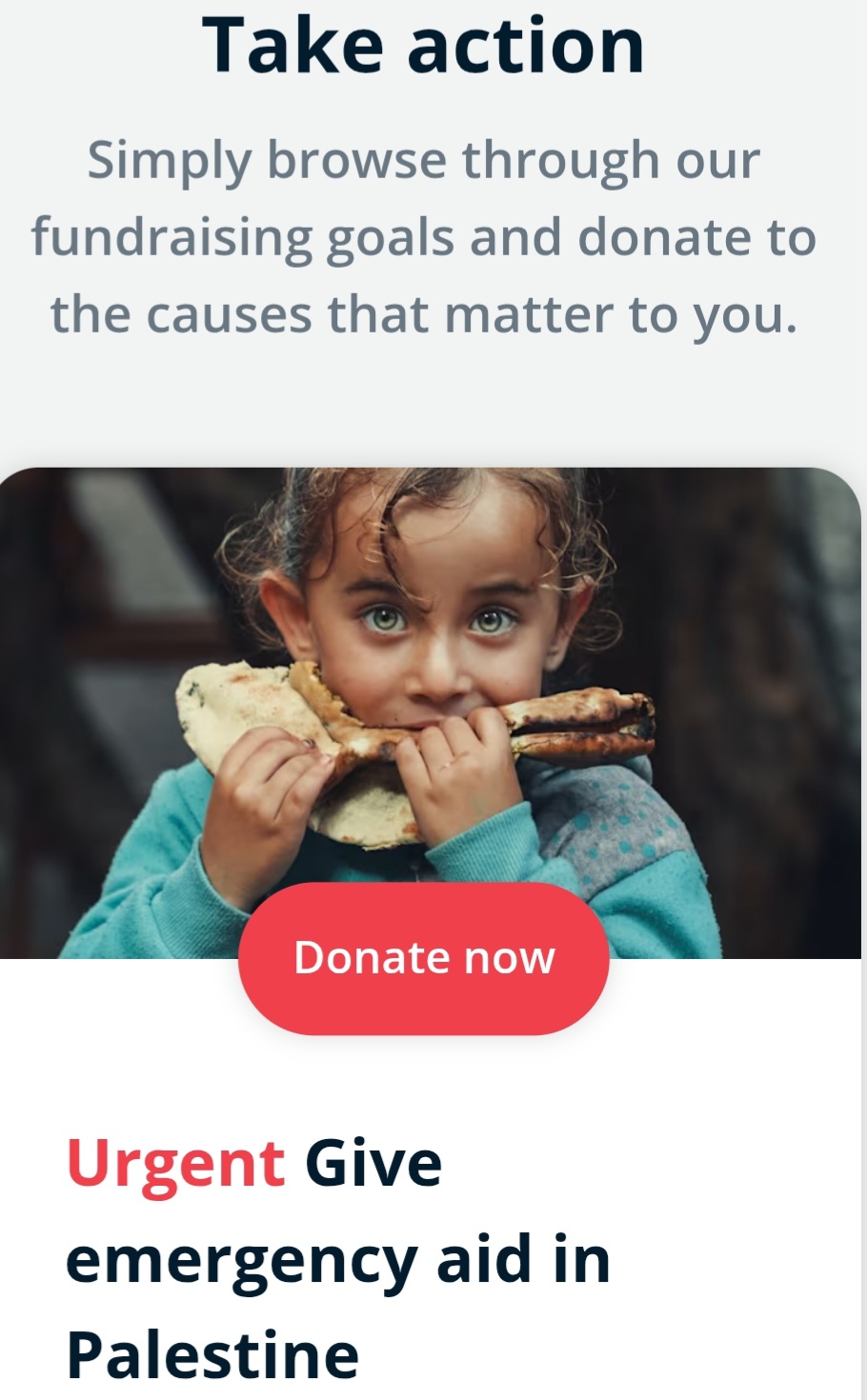Perfect image editing skills w/ F-11’s final Photoshop courses
F-11 Photo’s Spring 2019 Photoshop Class Series continues through mid-April. Get a handle on the essential tools and techniques inside this industry leading software. Take in each of the practical topics before diving into the next, with plenty of time to ask the instructors questions at each session. Here’s a look at the remaining courses.
Photoshop III – Tools: Brushes is next up on Wednesday, April 3rd from 6–7pm. Begin to unlock the potential of the extensive Photoshop tool palette. Explore the use of brushes, pen and pencil tools, and erasers. See how brushes interact with the Masked layers, covered in Part II of this Photoshop series. Instructor Matt MaCoy will demo how to edit flaws and make precise edits on your images with both accuracy and control.
 Following on Wednesday, April 10th, Photoshop IV – Tools: Selections will unfold from 6–7pm. Create precise and realistic edits on your photos that have the pop of professionalism while not getting the “cut and paste” effect of photoshop. Find out how to make and refine selections with all the different selection tools. Learn how Selections interact with mask and adjustment layers that your instructor, Matt MaCoy, covered in Part II of this series and get excited to use your new skills.
Following on Wednesday, April 10th, Photoshop IV – Tools: Selections will unfold from 6–7pm. Create precise and realistic edits on your photos that have the pop of professionalism while not getting the “cut and paste” effect of photoshop. Find out how to make and refine selections with all the different selection tools. Learn how Selections interact with mask and adjustment layers that your instructor, Matt MaCoy, covered in Part II of this series and get excited to use your new skills.
Photoshop V – Portrait Editing closes out the series on Wednesday, April 17th from 6–7pm. The final class combines all the essential tools Photoshop has to offer. Instructor Becca Tatarka shows how to use your newly obtained knowledge of layers, selecting, masking, and brushes to adjust your portraits, giving them an ideal, professional look without looking overdone.
All Photoshop Series classes are $25. Preregistration is required for all classes. Visit www.f11photo.com or stop by the store at 2612 W Main St., Suite A, to register. Additional technical requirements may apply. See website for further details and complete course schedule. Please call (406) 586-3281 with further questions. •